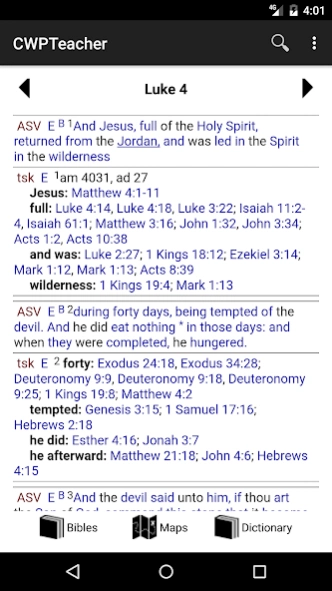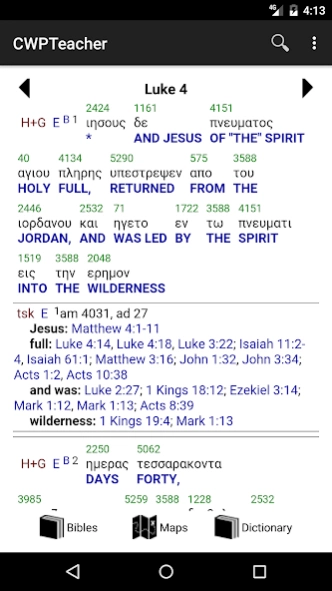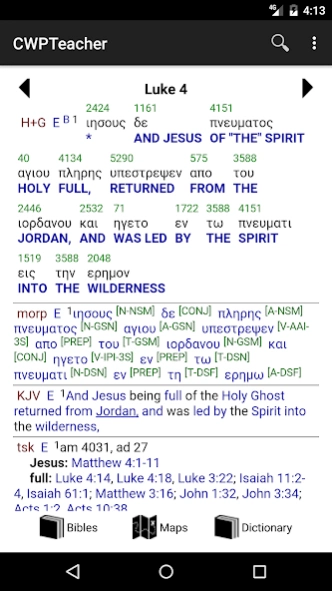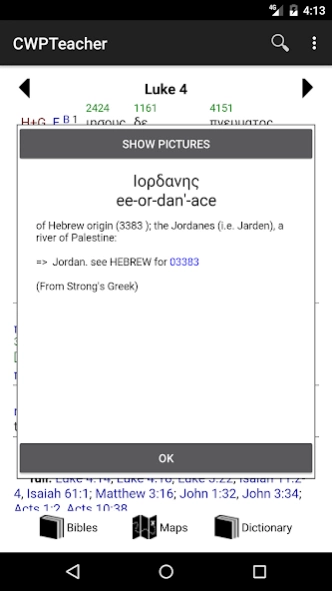CWP Teacher 1.15
Free Version
Publisher Description
CWP Teacher - Advanced Bible Study Utility
**Requires 1 gigabyte available storage**
Advanced Bible Study Utility. Includes Smith's Bible Dictionary, Interlinear, Septuagint, ASV, KJV, WEB, Morphology, Barnes, Gill, Matthew Henry Concise Commentary, Scofield, Vincent Word Study (VSWNT), Treasury of Scriptural Knowledge (TSK), Maps, and the ability to add your own notes keyed to book,chapter, and verse.
All content is "touchable." Touch a color coded word and see the Greek or Hebrew word used to translate to the English word in the passage. Change font size, Strong's word colors, bible presentation, and more. Also included is around 300 pictures keyed to the original language. Touch an underlined word to start the process.
Smith's Bible Dictionary, Maps, Webster's dictionary (early 1900 definitions matching ASV, KJV words), 100 + pictures scanned from the 100+ year old Smith's bible dictionary.
The Prophecy Trail starts at Genesis 1:1 and is an interactive commentary that traces prophecies of the Messiah and the Tribulation using touchable navigation links.
Everything is local to your device, after all files are downloaded from the Google Play store.
Search the bible by entering a word, and touch the found verse to jump to that chapter and verse. Create book marks under topics, manage bookmarks and topics.
If on a smaller device, select "top to bottom" on "other settings" screen to put the verses from other bible versions on your screen in an easy to read fashion.
About CWP Teacher
CWP Teacher is a free app for Android published in the Reference Tools list of apps, part of Education.
The company that develops CWP Teacher is Crossword Project. The latest version released by its developer is 1.15.
To install CWP Teacher on your Android device, just click the green Continue To App button above to start the installation process. The app is listed on our website since 2018-04-04 and was downloaded 3 times. We have already checked if the download link is safe, however for your own protection we recommend that you scan the downloaded app with your antivirus. Your antivirus may detect the CWP Teacher as malware as malware if the download link to com.crosswordproject.android.cwpteacher is broken.
How to install CWP Teacher on your Android device:
- Click on the Continue To App button on our website. This will redirect you to Google Play.
- Once the CWP Teacher is shown in the Google Play listing of your Android device, you can start its download and installation. Tap on the Install button located below the search bar and to the right of the app icon.
- A pop-up window with the permissions required by CWP Teacher will be shown. Click on Accept to continue the process.
- CWP Teacher will be downloaded onto your device, displaying a progress. Once the download completes, the installation will start and you'll get a notification after the installation is finished.